Package labels can be vital to your success as a driver but may be confusing to understand. Consider using the key below to interpret package labels at pickup.
Note: Package labels may vary based on the sortation center but will contain similar elements.
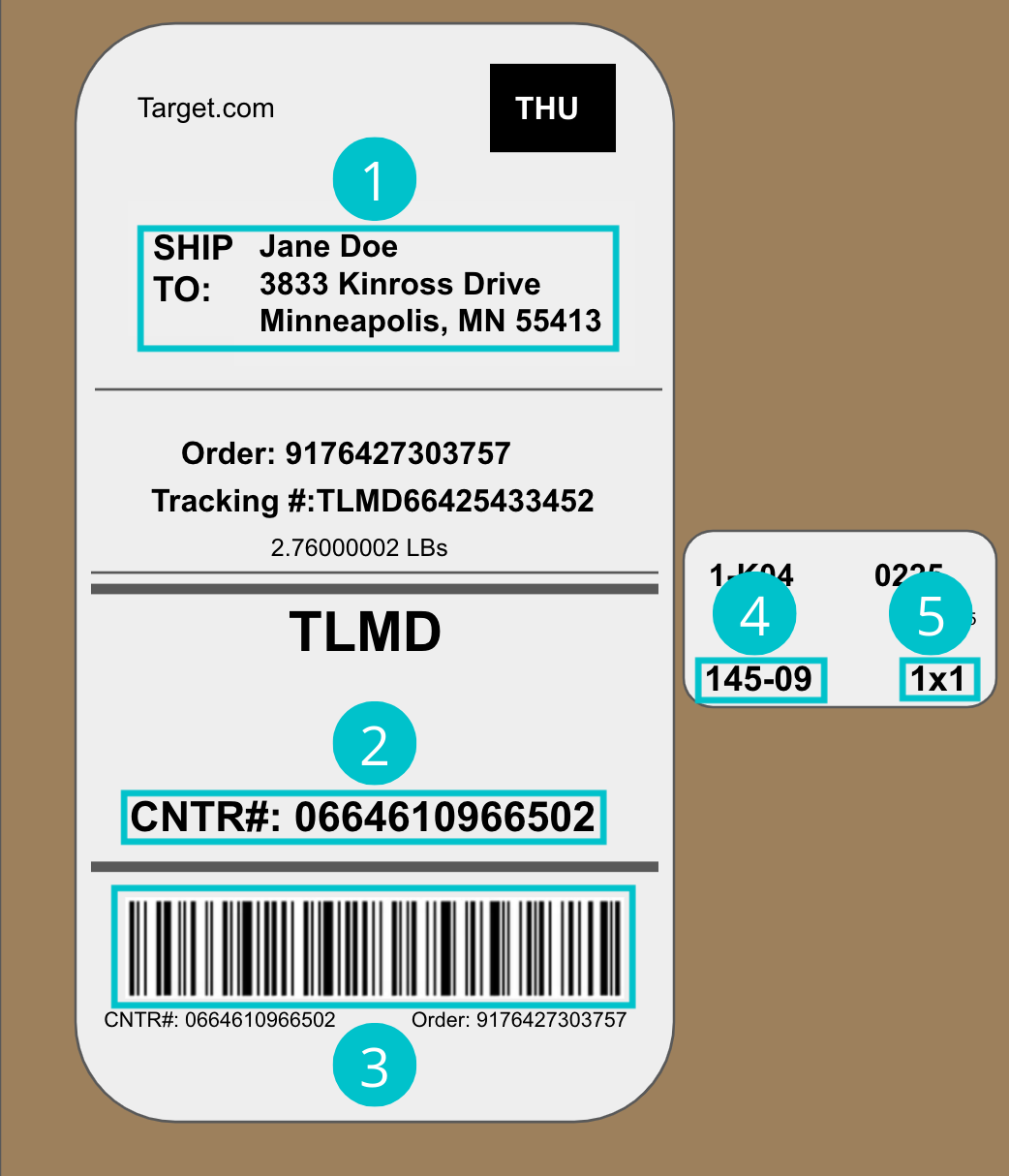
- Recipient name and delivery address: Make sure the name and address on the package match what appears in the app.
- Package number: Use this to identify the package when communicating with Shipt Support.
- Barcode: You'll be asked to scan this at various stages of the route.
-
Unique route and stop number: The first number in this series is the unique route number and should match the start of the bundle number shown in the app (i.e. RTE_145_20220120). The second number indicates the stop number on the route. If there are multiple packages being delivered to the same address, the stop number will be the same.
- Experienced drivers suggest arranging packages by the stop number at pickup can make the delivery process run smoothly.
-
Number of packages for the stop: This indicates the total number of packages for that particular stop. This can be read as "1 of 1 packages".
- Ex: For a stop with three packages, the first package will show “1x3,” and the corresponding packages will show “2x3” and “3x3,” respectively.
