All routes will be picked up at a Target sortation center and have a designated 15-minute pickup arrival window (e.g., 9:15–9:30 a.m., 9:45-10 a.m.).
- Drivers should arrive at the specified pickup location within the specified pickup arrival window.
- To preserve safety and avoid congestion at the sortation center, Target requests that drivers avoid arriving to pick up routes outside of (i.e., before or after) their designated pickup arrival window. It’s best to arrive within the timeframe shown in the app so the pickup process can be as smooth as possible.
- If drivers get to the sortation center more than 5 minutes before the start of the arrival window and tap I’ve Arrived in the app, they’ll receive an error message.
- Similarly, a driver’s failure to arrive by the end of the designated arrival window will result in the driver being removed from the order.
Watch the video below for an overview of the arrival process.
Before arriving at the sortation center, you should:
- Tap My Orders from the main menu, and select the route you want to pick up.
- When you’re ready to head to the pickup location, scroll to the bottom of the Route Details screen and complete the Swipe and head to pickup action to confirm you are on your way to pick up the route.
- Be sure to review the pickup instructions displayed below the arrival time. Pickup instructions will vary by metro and include where to park once you've entered the gate and additional safety guidelines.
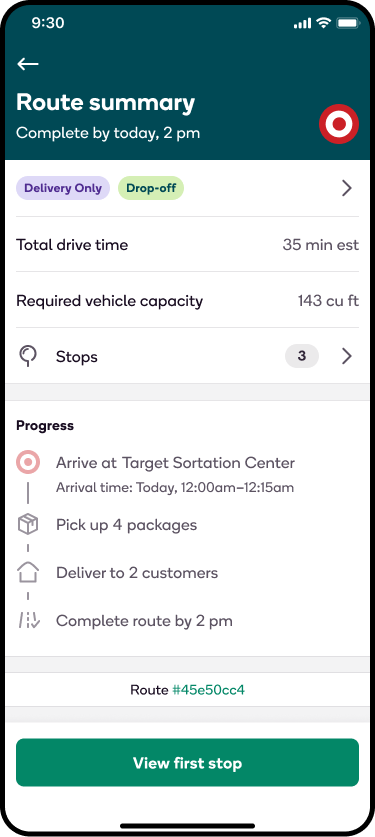
When you have arrived at the pickup location, pull up to the gate. You may be asked to show a valid driver's license or non-Real ID.
- If asked, please show a valid driver's license or non-Real ID. The first and last name on the driver's license must exactly match the name displayed in your driver app. For example, if your driver’s license includes a hyphenated last name, and the last name in your shopper app does not, you would not be able to enter the sortation center. The photo on the driver’s license must also match with the person picking up the route. Any passengers in your vehicle must also provide a valid driver's license and proof that they have an active Shipt account.
- If the first and/or last name in your app is different from what appears on your driver’s license, contact Driver Support for assistance.
- After the gate opens, proceed to the parking area and follow on-site signage for directions on where to park.
- Once parked, remain inside your vehicle and scan the parking QR code at your parking spot. Then wait for the stoplight at the front of your parking space to turn green.
Note: Drivers in Austin will scan the parking QR code inside the sortation center.




Once you enter the sortation center, follow the directions from an on-site team member to know where to park.
- After you've parked, turn your vehicle off and keep an eye on the TV screens. The screens will turn yellow when it is safe for you to exit your vehicle.
FAQ
Is there a specific parking area at the sortation center where I pick up routes?
- Yes. When you have arrived at the sortation center, enter through the gate and proceed to the parking area. Parking will vary by location so check the app for more details based on your specific sortation center.
