Actualmente puede darse de alta para ser conductor en los siguientes metros:
- Atlanta - Lawrenceville
- Atlanta - Smyrna
- Austin
- Chicago - Elmhurst y Merrimac
- Dallas
- Denver
- Houston
- Minneapolis
- Philadelphia
- South Florida - Miami
Para cambiar de metro:
- Toque el ícono de menú en la esquina superior izquierda de la aplicación Driver y toque su nombre.
- Desplácese hacia abajo hasta que vea Metro. Toque Metro para ver una lista de todos nuestros metros y elija su nuevo metro.
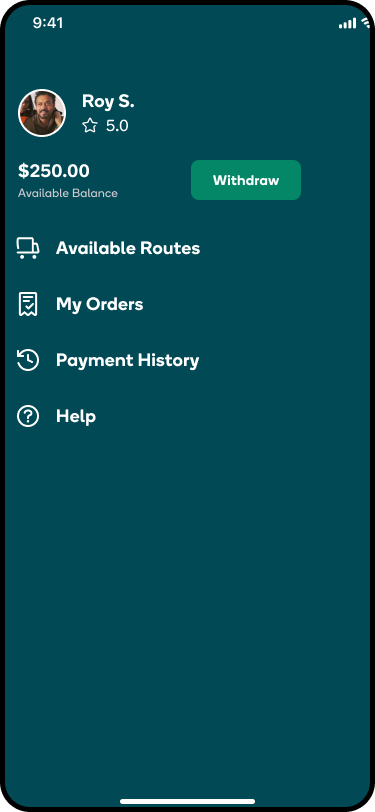
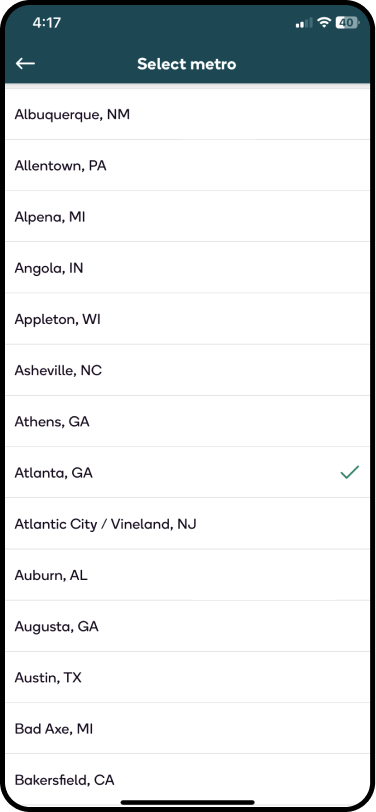
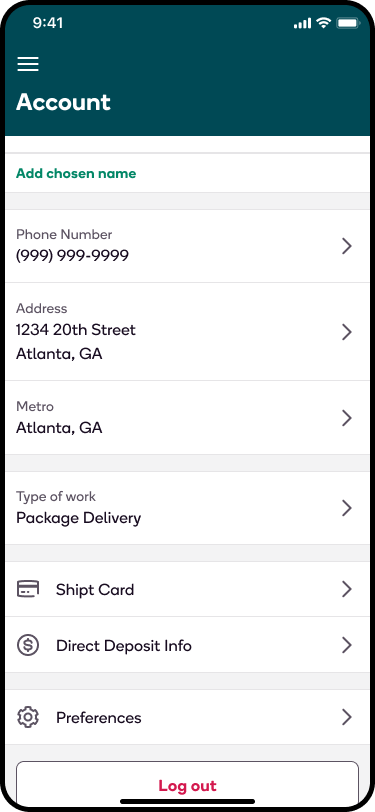
Actualmente soy un comprador con Shipt. ¿Puedo inscribirme para ser conductor?
¡Sí! Los compradores con Shipt pueden registrarse para ser conductores en cualquiera de las áreas metropolitanas anteriores. Para registrarse, haga clic aquí. Una vez que complete la certificación, podrá reclamar y completar rutas.
Para comenzar a recibir y revisar las rutas disponibles en la aplicación, siga los siguientes pasos:
- Navega al menú principal.
- Toque su nombre para abrir la página Cuenta .
- En Configuración de trabajo , cambie Tipo de trabajo a Entrega de paquetes .
*Si esta opción no está visible, salga y reinicie la aplicación Shipt Shopper.
